windows命令行替换文件内容操作比较麻烦,同时功能也有限,可用sed替代。 下载sed.exe单文件版,放置C:\Windows\System32,即可使用。 下载地址 ####功能
Usage: sed [OPTION]... {script-only-if-no-other-script} [input-file]...
-n, --quiet, --silent
suppress automatic printing of pattern space
-e script, --expression=script
add the script to the commands to be executed
-f script-file, --file=script-file
add the contents of script-file to the commands to be executed
-i[SUFFIX], --in-place[=SUFFIX]
edit files in place (makes backup if extension supplied)
-b, --binary
open files in binary mode (CR+LFs are not processed specially)
-l N, --line-length=N
specify the desired line-wrap length for the `l' command
--posix
disable all GNU extensions.
-r, --regexp-extended
use extended regular expressions in the script.
-s, --separate
consider files as separate rather than as a single continuous
long stream.
-u, --unbuffered
load minimal amounts of data from the input files and flush
the output buffers more often
--help display this help and exit
--version output version information and exit
If no -e, --expression, -f, or --file option is given, then the first
non-option argument is taken as the sed script to interpret. All
remaining arguments are names of input files; if no input files are
specified, then the standard input is read.

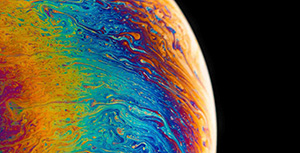

评论区