迫于不想每次都拿手机出来解锁并打开OTP软件,用python3写了个桌面版OTP程序,代码如下:
GetOTP.py
# -*- coding: utf-8 -*-
import base64
import configparser
import hashlib
import hmac
import struct
import time
import tkinter as tk
file = 'config.ini'
con = configparser.ConfigParser()
con.read(file, encoding='utf-8')
jump_str = con.get('secret','jump_str')
vpn_str = con.get('secret','vpn_str')
# 根据secret,生成固定key
def hotp(counter, secret):
basedSecret = base64.b32decode(secret)
structSecret = struct.pack(">Q", counter)
hmacSecret = hmac.new(basedSecret, structSecret, hashlib.sha1).digest()
ordSecret = hmacSecret[19] & 15
tokenSecret = (struct.unpack(">I", hmacSecret[ordSecret:ordSecret+4])[0] & 0x7fffffff) % 1000000
return tokenSecret
# 根据secret,生成时间步长为timeset的key
def totp(secret, timeset):
counter = int(time.time()) // timeset
return str(hotp(counter, secret))
# 每隔500毫秒,刷新key
def refreshOTP():
textotp.configure(text=r'堡垒机 ' + totp(jump_str, 30).zfill(6) + '\nVPN ' + totp(vpn_str, 120).zfill(6), font=("Microsoft YaHei", 16))
windows.after(500, refreshOTP)
# 设置tk窗口参数
windows = tk.Tk()
windows.title('OTP')
windows.geometry('200x50')
textotp = tk.Label(windows, text=r'堡垒机 ' + totp(jump_str, 30).zfill(6) + '\nVPN ' + totp(vpn_str, 120).zfill(6), font=("Microsoft YaHei", 16))
textotp.pack()
windows.after(500, refreshOTP)
windows.mainloop()
配置文件config.ini
XXX部分为BASE32后的字符串
[secret]
jump_str = XXXXXXXXXXXXXXXXXXXXXXXXXXXXXXXX
vpn_str = XXXXXXXXXXXXXXXXXXXXXXXXXXXXXXXX
效果如下:
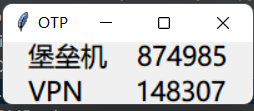
git地址:
https://github.com/jacksnowfuck/py-otp.git

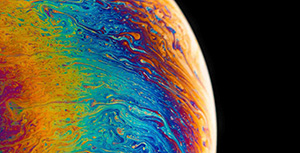

评论区