突然发现veeam的备份发了个备份失败的邮件,检查发现是vcsa挂掉了,登陆失败,通过网页也没法打开,各种重启服务重启vcsa系统之后都没效果,看了下日志,发现主要提示如下:
vcsa Caused by: sun.security.validator.ValidatorException: PKIX path validation failed: java.security.cert.CertPathValidatorException: validity check failed
大概是证书过期了,忘了更新了,平时都是在web端更新的,可以执行如下命令查看:
for store in $(/usr/lib/vmware-vmafd/bin/vecs-cli store list | grep -v TRUSTED_ROOT_CRLS); do echo "[*] Store :" $store; /usr/lib/vmware-vmafd/bin/vecs-cli entry list --store $store --text | grep -ie "Alias" -ie "Not After";done;
找了一通,发现vcsa自带了一个证书处理工具,/usr/lib/vmware-vmca/bin/certificate-manager
跑之前先查看一下VCSA的FQDN:
/usr/lib/vmware-vmafd/bin/vmafd-cli get-pnid --server-name localhost
使用以下命令检查当前证书的Alternative name:
/usr/lib/vmware-vmafd/bin/vecs-cli entry list --store MACHINE_SSL_CERT --text | grep -A1 Alternative
直接/usr/lib/vmware-vmca/bin/certificate-manager跑起:
*** Welcome to the vSphere 6.8 Certificate Manager ***
-- Select Operation --
1. Replace Machine SSL certificate with Custom Certificate
2. Replace VMCA Root certificate with Custom Signing
Certificate and replace all Certificates
3. Replace Machine SSL certificate with VMCA Certificate
4. Regenerate a new VMCA Root Certificate and
replace all certificates
5. Replace Solution user certificates with
Custom Certificate
NOTE: Solution user certs will be deprecated in a future
release of vCenter. Refer to release notes for more details.
6. Replace Solution user certificates with VMCA certificates
7. Revert last performed operation by re-publishing old
certificates
8. Reset all Certificates
选第8个,Y/N的地方都选Y,有几点需要注意的:
- IPAddress 如果VCSA用的是ip,这里要填,否则为空
- Hostname 这个要填vcsa的地址,如果没配置,那就是ip地址
开始处理后会有一个进度展示
Status : 60% Completed [Reset vpxd-extension Cert...]
会把各种服务的证书全部更新一遍,跑完就可以正常访问了,他会自动重启服务的,登陆后在web端查看证书情况如下:

补充
证书更新可能会失败,尤其是wcp服务会起不来,如下现象:
Error while starting services, please see service-control log for more details
Status : 0% Completed [Reset operation failed]
please see /var/log/vmware/vmcad/certificate-manager.log for more information.
查看详情可以看出来是wcp启动失败了
Service-control failed. Error: Failed to start services in profile ALL. RC=1, stderr=Failed to start wcp services. Error: Operation timed out
这时候需要手动给wcp生成证书,这是vmware的一个bug,是eam导致的wcp起不来,官方说后续版本会修复。
mkdir /certificate
/usr/lib/vmware-vmafd/bin/vecs-cli entry getcert --store vpxd-extension --alias vpxd-extension --output /certificate/vpxd-extension.crt
/usr/lib/vmware-vmafd/bin/vecs-cli entry getkey --store vpxd-extension --alias vpxd-extension --output /certificate/vpxd-extension.key
python /usr/lib/vmware-vpx/scripts/updateExtensionCertInVC.py -e com.vmware.vim.eam -c /certificate/vpxd-extension.crt -k /certificate/vpxd-extension.key -s <PNID/FQDN of vCenter Server> -u Administrator@vsphere.local
这里有个坑,有时候会报个错:
2024-08-10T02:27:19.388Z Updating certificate for "com.vmware.vim.eam" extension
2024-08-10T02:27:19.668Z Successfully updated certificate for "com.vmware.vim.eam" extension
Traceback (most recent call last):
File "/usr/lib/vmware-vpx/scripts/updateExtensionCertInVC.py", line 175, in <module>
update_extension_cert_in_VC()
File "/usr/lib/vmware-vpx/scripts/updateExtensionCertInVC.py", line 163, in update_extension_cert_in_VC
sessionMgr = si.content.sessionManager
File "/usr/lib/vmware/site-packages/pyVmomi/VmomiSupport.py", line 577, in __call__
return self.f(*args, **kwargs)
File "/usr/lib/vmware/site-packages/pyVmomi/VmomiSupport.py", line 382, in _InvokeAccessor
return self._stub.InvokeAccessor(self, info)
File "/usr/lib/vmware/site-packages/pyVmomi/StubAdapterAccessorImpl.py", line 42, in InvokeAccessor
return self.InvokeMethod(mo, info, (prop, ))
File "/usr/lib/vmware/site-packages/pyVmomi/SoapAdapter.py", line 1525, in InvokeMethod
conn.request('POST', self.path, req, headers)
File "/usr/lib/python3.7/http/client.py", line 1277, in request
self._send_request(method, url, body, headers, encode_chunked)
File "/usr/lib/python3.7/http/client.py", line 1323, in _send_request
self.endheaders(body, encode_chunked=encode_chunked)
File "/usr/lib/python3.7/http/client.py", line 1272, in endheaders
self._send_output(message_body, encode_chunked=encode_chunked)
File "/usr/lib/python3.7/http/client.py", line 1032, in _send_output
self.send(msg)
File "/usr/lib/python3.7/http/client.py", line 972, in send
self.connect()
File "/usr/lib/python3.7/http/client.py", line 1447, in connect
server_hostname=server_hostname)
File "/usr/lib/python3.7/ssl.py", line 423, in wrap_socket
session=session
File "/usr/lib/python3.7/ssl.py", line 870, in _create
self.do_handshake()
File "/usr/lib/python3.7/ssl.py", line 1139, in do_handshake
self._sslobj.do_handshake()
ssl.SSLCertVerificationError: [SSL: CERTIFICATE_VERIFY_FAILED] certificate verify failed: Hostname mismatch, certificate is not valid for 'sdkTunn
其实这个错可以忽略,如果看到Successfully updated certificate for "com.vmware.vim.eam" extension输出,这个错误就可以忽略不计了,因为证书已经正常处理了,这时候重启EAM服务
service-control --stop vmware-eam && service-control --stop -all
一切恢复正常!

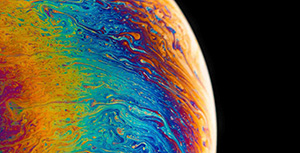

评论区